Three quick tips to keep you from getting lost while abroad:
We’ve all been there, even if we don’t like to admit it. Here are three quick tips on how to avoid staying lost while traveling.
1) Almost all airports have a tourist desk that has free maps - though they aren’t great.
You’ve just arrived and your only goal is to get into town right? Nope, take a few seconds and grab a map from the tourist desk in the arrivals hall. It will be full of ads, may not be drawn to scale and will probably fall apart quickly, but it can be handy to tuck in a bag if you don’t have phone data or find yourself underground. Just be aware that using it immediately tells everyone around you that you are a tourist, which could attract attention from touts.
2) Cache maps when you have phone data
If you don’t have a SIM card for the country you’re in, you’ll probably be pretty reliant on Wi-Fi. In many places, Google Maps allows you to cache portions of a map, at varying zoom levels. You won’t be able to search, but at least your blue dot will be placed against a map (the blue dot comes from the GPS in your phone, separate from the map data downloaded via 3G/4G or Wi-Fi.
To cache a map, highlight the city or neighborhood you want to save and click the Search Bar, as if you were going to enter an address or location.
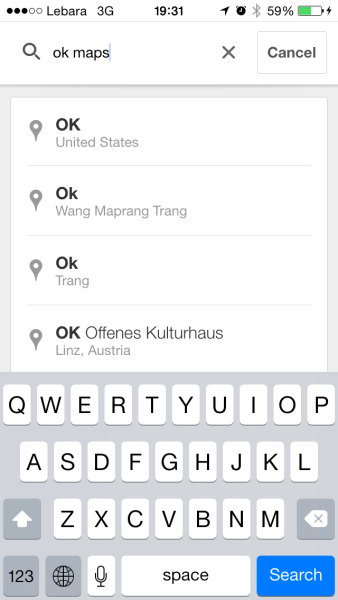
Type “ok maps” without the quotation marks and hit “Search”
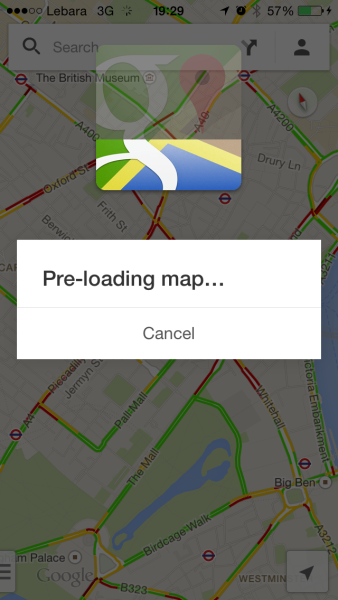
If the map can be cached, you’ll see a progress bar, “Pre-loading map” and a notification when the download is complete.
3) When all else fails, use screenshots
If you can’t cache the map, at least take screenshots of the street grids, transit maps, reservations, directions or any other data that won’t be available later. On iPhones, this is as simple as pressing the “Home” button and “Power” button at the same time. Newer Androids, hold the “Volume down” and “Power” buttons together at the same time.
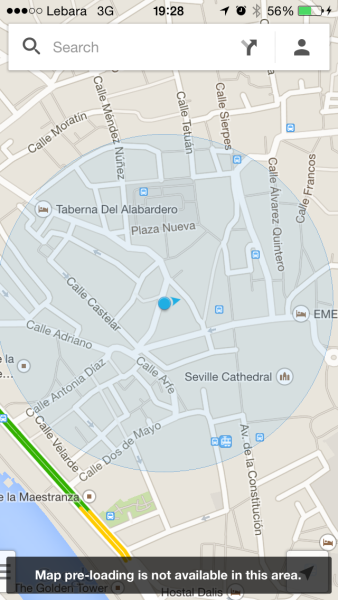
This area of Seville can’t be cached. At least take a screenshot!
I frequently take a screenshot of my mobile boarding passes so I don’t waste time at security or the gate trying to connect to pull it up.
Hopefully these tips will help you have the data you need when you need it!
Eric

No comments yet.